
Preparing for Your First Class
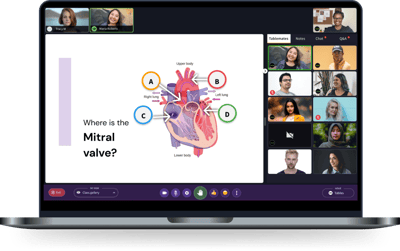
This toolkit contains all the resources you need to teach active and engaging classes online.
- Instructor Checklist (Browser)
- Instructor Checklist (Application)
- Reminders for the First Day of Class
The Engageli Portal Guide includes everything you need to configure your class before the first class session.
Master the Basics
- Set up your computer for Engageli
- Log in and launch your classroom
- Familiarize yourself with the classroom interface for the browser or the application
- Understand the audio settings
- Master basic teaching functionality:
- Using tables for active learning [Browser | Application]
- Share your screen as an instructor
- Set a timer
- Set up and play video clips
- Record and share class recordings
Create a Plan
- Plan engagement strategies to use in your classroom
- Create any table presets for group activities
- Name your tables to create a fun, engaging environment
- Prepare an icebreaker to start class
Prepare Your Learners
- Use this template to communicate via email or LMS announcement, to introduce your learners to Engageli and share instructions on:
- Preparing their computers
- Logging into the class
- Using Engageli's learner features
- Remind them to access Engageli from a compatible browser on a device with a microphone and camera
- Invite them to watch the quickstart guide for learners video
- Share the quickstart learner onboarding guide
- Use this presentation deck on the first day of class to introduce Engageli
Before Class on Engageli
- Login to the Engageli portal to create table presets, add videos, and set up documents to distribute
- Set up your classroom to collect data
- Bookmark the Engageli Help Center and save the help desk phone number (1-888-979-9597)
- Ensure you can log in and your video and microphone are working properly
- Have your classroom URL handy
- Share the Guest Link with any non-fully enrolled learners or guest speakers
Troubleshooting Common Issues
Common issues include logging in and accessing the computer’s audio, microphone, and camera. The solutions below typically resolve most issues that arise.
- Ensure that you and learners are using a computer or laptop to run Engageli, or learners are using the Engageli for Learners iOS app
- Ensure that you and learners are on an Engageli-supported browser (Google Chrome, Edge, or a browser on Chromium), on a PC or Mac.
- Refresh the browser. Sometimes, simply refreshing the browser resolves a camera or audio issue.
- Check the computer’s permissions. Check the privacy and security settings for the computer’s camera and microphone, and make sure they are set to "On" and that the Engageli-supported browser you are using has access to the camera and microphone.
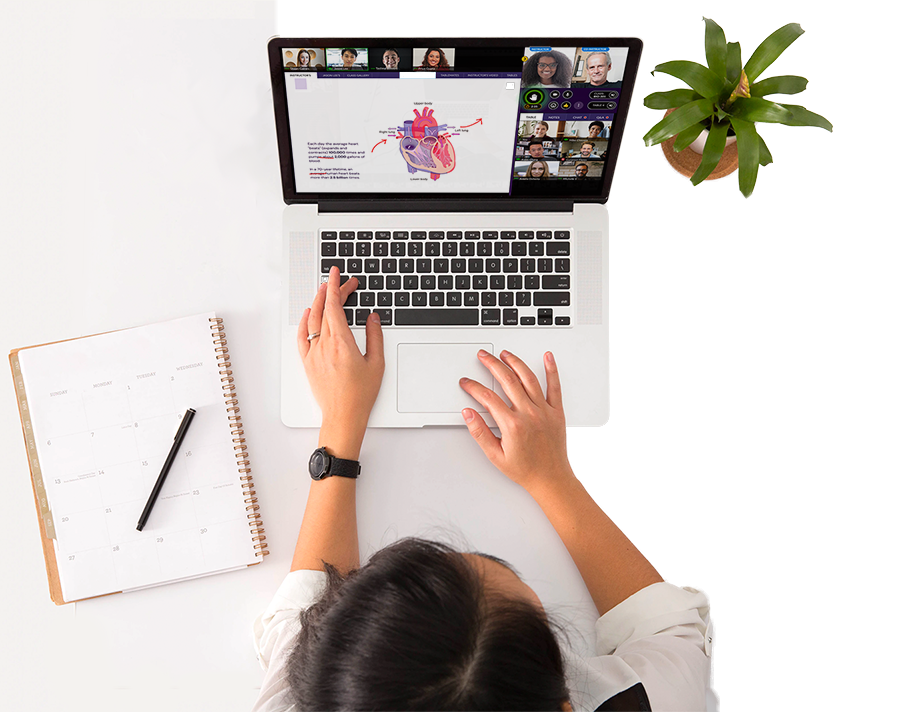
Getting
Started
Learn the fundaments
Fostering Engagement
Utilize Engagement Features
Learning
Activities
Maximize Learning Opportunities
Before Your
First Class
Formulate Your Plan
After Class
on Engageli
Analyze to Enhance
Additional
Resources
Support and Assistance
All product names, logos, and brands are property of their respective owners.
All company, product and service names used in this website are for identification purposes only.
Use of these names, logos, and brands does not imply endorsement
©2026 Engageli, Inc. All rights reserved. Privacy Policy





