When selecting a virtual learning platform, educators and trainers often evaluate multiple options to find the best fit for their specific teaching needs. While Class Technologies offers valuable features for some organizations, other teaching scenarios benefit from a different approach.
This article compares Class with several leading alternatives, including Engageli, Zoom, Microsoft Teams, Webex, and Adobe Connect, to help you determine which platform might best suit your particular educational context.
We also take a look at the different design philosophies and feature sets across platforms, with insights into how these differences affect the teaching and learning experience in practice.
Understanding Class’s platform
Class.com adds education-specific features to existing video conferencing tools. The platform is available in multiple formats: a Zoom integration, a Microsoft Teams integration, and a browser-based version known as Class for Web - the rebranded version of Blackboard Collaborate, which was acquired by Class in 2022.
While Blackboard Collaborate was once a popular solution in higher education, many institutions are now exploring alternatives to Blackboard Collaborate that offer more modern engagement tools, real-time data insights, and integrated support for asynchronous learning.
What to consider when evaluating virtual learning platforms
Virtual learning platforms vary widely in how they approach both teaching and engagement. When comparing your current platform with other options, it helps to look beyond individual features and consider the broader design philosophy and teaching impact.
Here are key considerations to guide your evaluation:
1. Platform approach and design
- Add-on vs. purpose-built: Some platforms layer educational features onto existing meeting tools, while others are designed specifically for teaching. Purpose-built platforms often support more intuitive and seamless instructional workflows.
- Content sharing: Evaluate how the platform handles documents, videos, presentations, and screen sharing - especially across varied internet connections.
- Asynchronous learning support: Look at how recordings, playback features, and engagement tools extend learning beyond the live session.
2. Teaching and engagement tools
- Integrated engagement: Consider whether tools like polls, whiteboards, collaborative documents, and chat are embedded or require third-party apps.
- Small-group collaboration: Some platforms use different methods for peer interaction, such as breakout rooms or persistent virtual tables. The right model depends on your teaching style and goals.
- Instructor oversight: Be sure to understand how easily instructors can observe or monitor student activity during class, including group work.
3. Data and analytics
- Participation insights: Look for platforms that provide real-time data on attendance, participation, and engagement at both the class and individual level.
- Decision support: Some platforms offer analytics that tie engagement to outcomes like retention, completion, or proficiency, helping institutions make more data-informed decisions.
4. Implementation and change management
- System integration: Consider how well the platform connects with your LMS, authentication systems, and existing tools.
- Training and onboarding: Changing platforms requires time and resources. Consider the learning curve and available support for instructors and students.
- Ongoing support: Determine whether you can access reliable technical and pedagogical support - before, during, and after implementation.
Whether you’re choosing a new platform or reassessing your current one, these considerations provide a practical framework for evaluating how well a platform aligns with your goals, workflows, and learner needs.
Top alternatives to Class and Blackboard Collaborate
Engageli
Engageli takes a purpose-built approach to virtual learning, designing its platform specifically for educational contexts rather than adapting a general virtual meeting or digital conferencing platform.
Key characteristics:
- Education-centered design with features like a speaker podium, virtual tables for group work, and designated instructor areas
- Integrated tools for engagement, including video sharing, collaborative documents, whiteboards, polls, chat, and Q&A
- Small-group collaboration via persistent tables (no breakout room disruption)
- Instructors can observe groups without joining with real-time engagement insights
- Adaptive content sharing to accommodate varying internet speeds
- AI-powered analytics on attendance, participation, and engagement
- Interactive recordings with embedded polls, notes, and discussions
- Engageli Studio for creating interactive, self-paced learning content
- Implementation support from pedagogical experts
Considerations:
- May require a learning curve for instructors new to active learning tools
- Institutions may need to adjust workflows to fully leverage the platform’s capabilities
- Browser/device compatibility should be reviewed for institutional environments
- Setup and LMS integration may require initial IT coordination
Zoom
Zoom is a widely-used video conferencing platform that has become popular for educational purposes, particularly since 2020.
Key characteristics:
- Familiar interface that many users already know how to navigate
- Breakout rooms for small group activities
- Basic polling and nonverbal feedback options
- Screen sharing and annotation capabilities
- Cloud recording of sessions
Considerations:
- Primarily designed as a general video conferencing solution
- Educational features are added to the core meeting functionality
- Breakout room management requires manual setup and monitoring
- Analytics primarily focus on attendance and basic participation metrics
- Standard recording functionality without interactive elements
- Additional expenses required for add-ons and integrations such as Zoom Events
Microsoft Teams
Microsoft Teams provides a collaboration platform that integrates with the Microsoft 365 ecosystem and has been adapted for educational use.
Key characteristics:
- Strong integration with Microsoft applications and services
- Channel-based organization for course materials and discussions
- File sharing and collaborative document editing
- Meeting functionality with breakout rooms
- Assignment creation and management capabilities
Considerations:
- Originally designed for workplace collaboration rather than education
- Educational features are added to the core meeting functionality
- Breakout rooms follow standard meeting-based approach
- Monitoring student activities requires navigating between rooms
- Recording and playback follows standard video format
Webex
Webex offers a video conferencing and collaboration platform that includes features for educational settings.
Key characteristics:
- Reliable video conferencing with breakout session capabilities
- Polling, Q&A, and hand-raising features
- Whiteboarding and annotation tools
- Integration with learning management systems
- Detailed host controls for managing participants
Considerations:
- Core design focused on business meetings and webinars
- Educational features are added to the core meeting functionality
- UX/UI feels dated compared to modern platforms
- Traditional approach to breakout sessions
- Instructor monitoring requires joining individual breakout sessions
- Standard recording capabilities focused on video playback
Adobe Connect
Adobe Connect provides a customizable virtual meeting platform with specific applications for education and training.
Key characteristics:
- Highly customizable layouts and persistent meeting rooms
- Multiple engagement pods (chat, polls, whiteboards) that can be arranged as needed
- Breakout room functionality for small group work
- Extensive presenter controls and permissions settings
- Rich multimedia content support
Considerations:
- Flash-based legacy required transition to HTML5
- More complex interface with steeper learning curve
- Traditional approach to breakout room management
- Custom layouts require more setup time
- Recording playback maintains pod layout but with limited interactivity
Feature comparison across platforms
|
Feature |
Class |
Engageli |
Zoom |
Microsoft Teams |
Webex |
Adobe Connect |
|
Platform Design |
Feature add-on to Zoom or Teams; browser option with limits |
Purpose-built for education; includes podium, tables, active learning tools |
General-purpose video meetings and webinars |
Workplace tool adapted for education use |
Business conferencing tool with some education features |
Customizable meeting platform, not education-first |
|
Integrated Engagement Tools |
Basic tools; advanced features require external apps |
Fully integrated video, docs, whiteboards, AI polls, chat, Q&A, notebooks |
Basic tools; external apps required for advanced features |
Limited tool integration; not all focused on learning |
Basic tools; advanced features need external apps |
Chat, polls, whiteboards; limited video integration |
|
Group Collaboration |
Breakout rooms separate from session; manual setup required |
Virtual tables for seamless, in-session group work with tools included |
Breakout rooms; limited control and collaboration tools |
Breakout rooms feel disconnected; manual facilitator control |
Breakout rooms separate from main session; manual setup |
Manual breakout rooms; minimal visibility for facilitator |
|
Instructor Oversight |
Must enter breakout rooms to observe |
Observe groups without joining; podium for direct instructor interaction |
Manual room entry required for observation |
Limited layout control; observation requires room switches |
Must join breakout rooms to observe |
Must join rooms to observe; complex interface |
|
Content Quality & Sharing |
Video adjusts to bandwidth; sharing dependent on device |
High-quality, optimized video; local content viewing (YouTube, PDF, PPTX) |
Bandwidth-adjusted video; quality varies |
Video quality adjusts; resolution often reduced |
Video adjusts to connection; flat gallery view |
Low-quality video in small window view |
|
Participation & Data Insights |
Basic reports (attendance, duration, joins) |
AI-powered insights on engagement, participation, and ROI |
Basic usage reports |
Basic attendance and chat metrics |
Basic attendance and usage reports |
Manual tracking; limited metrics |
|
On-Demand Learning |
Flat recordings, no collaboration |
Interactive playback with notes, chat, polls, whiteboards, and analytics |
Flat recordings, no collaboration |
Flat recordings, no collaboration |
Flat recordings, no collaboration |
Flat recordings, no collaboration |
|
On-Demand Content Creation |
Flat recordings, no interactivity |
Create interactive on-demand content from videos in clicks (Engageli Studio) |
Flat recordings, no interactivity |
Flat recordings, no interactivity |
Flat recordings, no interactivity |
Flat recordings, no interactivity |
|
Additional Training & Support Services |
Limited self-service support |
24/7 support plus pedagogical training from Partner Success team |
Limited self-service support |
Limited self-service support |
Limited self-service support |
Limited self-service support |
Choosing the best virtual learning platform for your needs
Not all platforms approach virtual learning the same way. Class enhances Zoom and Teams with added features, but platforms like Engageli offer a more integrated, purpose-built experience that can improve both engagement and outcomes.
If you're looking for more flexibility, better data, or stronger tools for collaboration and content creation, it's worth exploring alternatives to Class and Blackboard Collaborate. Testing multiple platforms through product tours, demos, or trials is a smart way to see what works best for your team, your content, and your learners.