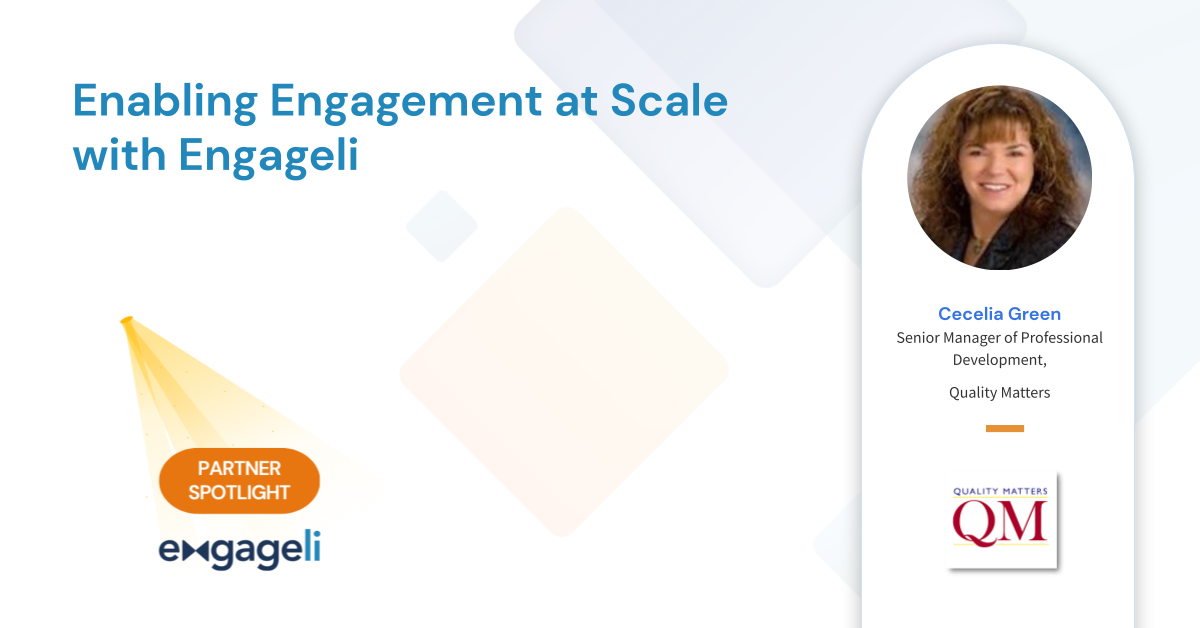The Partner Spotlight series features stories of Engageli partners who are using Engageli to facilitate learning experiences around the world. Partners join us to share their stories of virtual teaching and learning. In this spotlight, we were joined by Quality Matter’s Senior Manager of Professional Development, Cecelia Green, who shared her story of implementing Engageli.
Quality Matters (QM) is a non-profit dedicated to supporting faculty in developing effective courses and learning experiences. QM’s recent collaboration with Engageli enables QM to lead all of their QM Live! professional development workshops on Engageli’s virtual learning platform. QM Live! workshops are typically two-hour sessions for faculty, staff, and instructional designers that cover a range of topics, from discussion board rubrics to assessment incorporation.
Can you tell me about the workshops facilitated on Engageli?
These two-hour-long workshops are run by contract facilitators from our member institutions, they range from faculty and staff to instructional designers. At QM, we create the content for the workshop and build out the lesson plan and presentation deck to enable the individual facilitators to facilitate the session for Quality Matters. These professional development workshops enable attendees to gain new skills they can use in their course designs.
The sessions include a lot of group work; we typically start with having the attendees introduce themselves through the chat or the word clouds, which is a huge time-saver! And then they do some activities in groups either on collaborative google docs within Engageli or activities we post in the Q&A section. There is always a discussion after the activity where the “team reporter” shares out for their team.
Why did you choose to use Engageli to deliver these workshops?
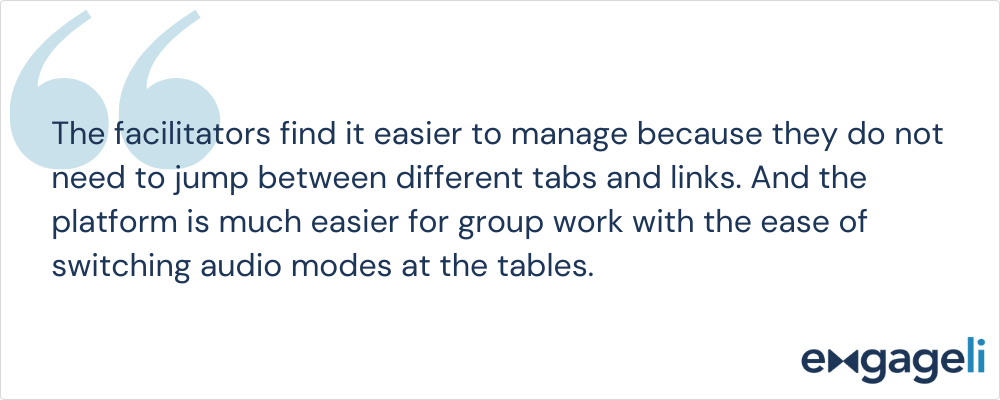
We previously used Zoom for these workshops, and I believe Engageli is more engaging. The polls are much easier to use than on other platforms; the facilitators find it easier to manage because they do not need to jump between different tabs and links. And the platform is much easier for group work with the ease of switching audio modes at the tables. We no longer worry about breakout rooms and managing those assignments. We are excited about using the analytics to compare how different facilitators engage the participants in the workshops. This will help us to improve engagement and better understand how each of the sessions is going – since we will have many facilitators running the same sessions with the same content.

I greatly appreciate the accessibility features on Engageli – captioning is available for participants and the facilitator. In addition, you have the unique Sign Language interpretation option. At QM, accessibility is an important part of our Rubric, so it’s nice that it aligns with the values we have.
What was the process to help facilitators feel equipped to begin using Engageli?
To begin the process, I invited the facilitators to a group session on Engageli, where they experienced the platform as a learner, and I shared resources for them to learn on their own. Then I offered one-on-one sessions for facilitators to experience the instructor side of the Engageli platform, and I participated as a learner. The hands-on practice with the prepared presentation content was typically enough for them to feel comfortable using the platform. And I am always available for additional help and have a practice classroom that facilitators can use at any time. I really wanted everyone to feel comfortable before they had to run a session on Engageli.
What feedback have you received from facilitators using Engageli?
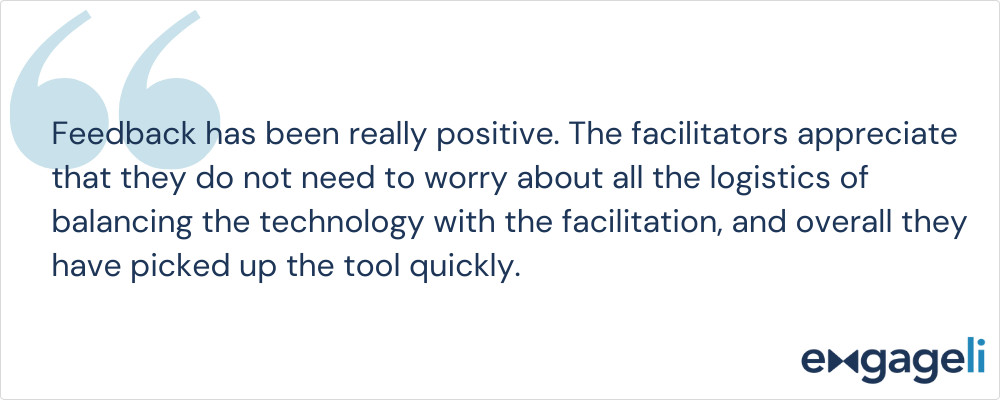
Feedback has been really positive. They appreciate that they do not need to worry about all the logistics of balancing the technology with the facilitation. And overall, the facilitators have picked up the tool quickly. They are used to Zoom, so it takes a bit of time, but once they have learned it, they are comfortable with the interface. The participants can work at their tables, collaborate on documents easily, ask questions in the chat or respond in the Q&A – and because all the content is already populated for them in the classroom, they just need to go into the room and run the session. It has been clear that the participants are engaged.
Thank you to Cecelia Green for your time and for participating in our Partner Spotlight series. Subscribe to the Engageli blog to catch the next instructor spotlight, and if you are interested in learning more about using Engageli, visit engageli.com/getting-started