Video is one of the most powerful ways to share knowledge, but on its own, it can be passive. Learners watch, but they don’t always engage. That’s where Engageli Studio comes in. Studio transforms any video into an interactive, self-paced course that keeps learners involved and accountable.
If you’re using Synthesia to generate professional-quality videos from scripts, Studio is the perfect next step. By uploading those videos into Engageli, you can layer in active learning features like quizzes, polls, and discussion prompts. All without ever needing to step in front of the camera!
- What Synthesia and Engageli Studio are
- Why Studio makes your videos more impactful
- Use cases for pairing the two
- Step-by-step instructions for building a course
- Tips for maximizing engagement with Studio’s built-in AI tools
What is Synthesia?
Synthesia is an AI-powered video generator. It’s useful for producing training videos, tutorials, and explainers quickly, especially if you don’t have the time or resources to record live footage. You simply paste in a script, choose an avatar and voice, and generate a video in minutes.
But the real opportunity is what you do with those videos once they’re created. That’s where Engageli Studio comes in.
What is Engageli Studio?
Engageli Studio is an AI-powered course authoring platform designed to turn videos into active learning experiences. Upload any video file, and Studio automatically:
- Breaks videos into micro-lessons for easier learning
- Inserts quizzes, polls, and activities to reinforce knowledge
- Lets you add supporting resources like PDFs, links, and documents
- Tracks learner progress with analytics on completion, engagement, and knowledge gaps
Research shows that active learning isn’t just more engaging: it’s more effective. Research by the Engageli Teaching & Learning Team found that learners in interactive environments saw 13x more engagement and 54% higher test scores compared to those in passive lectures.
Why pair Synthesia with Studio?
Synthesia makes it easy to generate content. Engageli Studio makes that content meaningful.
Think of Studio as the engagement engine that takes videos - whether from Synthesia, recorded lectures, or presentations - and transforms them into interactive courses. The combination is especially powerful if you want to scale content creation without sacrificing learner outcomes.
How to build a course using Engageli Studio and Synthesia
1. Write your script
Start with the lesson, training, or message you want to deliver. Keep it conversational and focused on key takeaways. Break long topics into shorter sections so they’re easier to follow later as micro-lessons.
2. Generate a video in Synthesia
- Log into Synthesia and paste in your script.
- Select an avatar and voice that fit your audience.
- Add visuals, text overlays, or backgrounds if you’d like.
- Render the video and download it as an MP4.
3. Upload the video to Engageli Studio
- Open Engageli Studio and upload your Synthesia MP4.
- Studio’s AI will automatically segment the video into bite-sized lessons and generate a structure for your course.
4. Add interactive elements
This is where your course comes to life. With just a few clicks, you can:
- Insert quizzes and polls to check understanding
- Add reflection prompts or discussion questions
- Embed supplemental resources like PDFs, links, or additional videos
- Use Learning Pal, Engageli’s AI tutor, to guide learners through the course and answer content-specific questions
5. Publish and share
Once your course looks the way you want, publish it directly from Engageli Studio. You’ll get a link you can share with learners, embed in your LMS, or distribute however you prefer.
6. Track engagement and outcomes
Use Engageli’s analytics dashboard to see:
- Completion rates
- Knowledge gaps
- Engagement with activities and resources
This helps you improve the course over time and personalize interventions for learners who may need extra support.
Tips for success
- Write with interaction in mind: Draft Synthesia scripts that naturally break into segments where Studio can add questions or activities. For example, you can add "Let's pause and take a quiz!" into your Synthesia script, and then make sure Studio inserts a question on the topic at that section.
- Keep video chunks short: Learners retain more from micro-lessons (5–7 minutes each) than long lectures.
- Blend resources: Don’t just rely on video! Add documents, reflection prompts, or practice exercises throughout your course.
- Leverage AI tutors: Let Engageli’s Learning Pal and Practice Pal provide just-in-time support and reinforcement.
Use cases
Here are some powerful ways you can use Engageli Studio and Synthesia together:
Corporate training and onboarding
- Generate professional onboarding videos in Synthesia that introduce company culture, compliance rules, or product knowledge.
- Upload them to Studio and add quizzes to confirm understanding, plus reflection prompts to personalize learning.
- Use analytics to track new hire progress and spot gaps early.
Sales and customer enablement
- Quickly script product demos or feature walk-throughs in Synthesia.
- In Studio, add scenario-based quizzes or Practice Pal activities that simulate customer conversations.
- Enable learners to revisit modules anytime with embedded feedback and notes.
Global learning programs
- Generate videos in multiple languages with Synthesia’s translation features.
- Use Studio’s AI-powered chunking and engagement tools to deliver localized learning paths that scale worldwide.
Higher education courses
- Create lecture-style videos with Synthesia avatars, especially useful for online programs without recorded faculty footage.
- Transform them in Studio into micro-lessons with discussion questions, readings, and practice exercises.
- Blend them with live Engageli classes for a multimodal learning experience.
K–12 supplemental learning
- Build explainers for science concepts, history lessons, or language practice without requiring teachers to record themselves.
- Add interactive polls, podcasts, and knowledge checks in Studio.
- Share the modules as homework or tutoring resources to reinforce classroom instruction.
Try it yourself
If you’re already using Synthesia to create educational or training videos, try uploading them into Engageli Studio. With just a few clicks, you can turn those videos into interactive, self-paced courses. It’s an easy way to take the content you’ve already built in Synthesia and make it more engaging, trackable, and impactful for your learners.
You can get started today with a free one-month trial of Engageli Studio!
-1.png?width=800&height=411&name=Untitled%20design%20(13)-1.png)

.png?width=566&height=425&name=Untitled%20design%20(12).png)