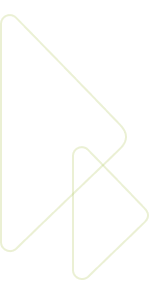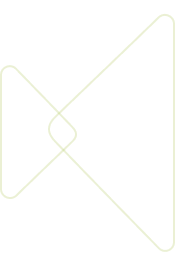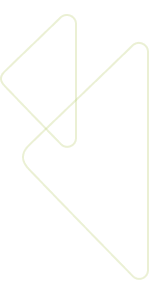In this free guide, you’ll learn:
- A breakdown of how Engageli's table mode and room mode support different teaching goals
- Specific examples of evidence-based teaching strategies (Think-Pair-Share, Jigsaw, Team-Based Learning) adapted for virtual tables
- How to use table-level tools like timers, polls, whiteboards, and engagement indicators to drive participation
- Practical ideas for running parallel activities, assigning TAs to tables, and gathering real-time formative feedback
- Ways to personalize learning at scale, even in large, multi-section courses
Why it matters:
In large online classes, students often go unseen and unheard. Engageli’s table-based design solves that by creating micro-communities where students feel more comfortable participating, asking questions, and helping each other succeed.
Tables make it easier to:
-
Facilitate structured collaboration
-
Support diverse learning paths
-
Intervene in real time based on engagement data
-
Create a more inclusive and equitable classroom experience