This category has the following criteria:
- Hypermediality: both communication and presentations can happen in multiple channels and formats
- Scale and groupings: the technology can conveniently scale, and groups are easily changeable
- Customization: the technology is easily customized to suit the context and learning outcomes
Flexibility is important to an institution and individual instructors because instructors like to teach differently depending on the topic, the day, the students in the class, and so many more dimensions. An inflexible platform limits the approaches and pedagogies that an instructor can use.
To jump to the not-necessarily-surprising conclusion if you’ve read this far: Engageli is extremely flexible, allowing instructors to use a wide variety of pedagogies, some of which would be difficult to use in a face-to-face setting.
To delve into the details, let’s look at the above one at a time.
Hypermediality
One of the under-appreciated strengths of the Engageli platform is how well it can handle communication in multiple channels and formats. I say “under-appreciated” because it, at first glance, can seem overwhelming. But what it is, instead, is simply a set of possibilities. Not all choices have to be used at all times or by all participants. Each will choose what is most appropriate for the time and circumstance.Consider the following:
- Audio: all participants can talk in the various modes described above to either the whole class or to just their table.
- Text: all participants can send text chat messages to an individual, to their table, to all staff, or to the whole room.
- Questions: students can raise their hands to pose a question to the whole class. All participants can pose questions for other participants to answer within the Q&A section; these questions and answers can be posted anonymously.
- Reactions: all students can use the “emoji” button to provide quick and direct feedback to the instructor that’s visible to all; the instructor can see which student responded, but it’s an option to the instructor as to whether or not students can see who responded.
- Resources: all participants can post clickable links to the Q&A section or the chat.
- Presentations: all participants can share presentations (either as a PDF or via screen-sharing) to a table or to the room.
- Videos: all participants can share high-quality Youtube or MP4 videos with the room.
- Polls: all participants can implement polls (single-choice, multi-choice, and text) within their presentations to gather information from the class.
Scale and groupings
These with which scale can be accommodated and groupings can be set up and changed are two of Engageli’s major tools for supporting instructors who want to teach engaging and effective classes at scale.As for scale, Engageli can support up to 300 people in a class. Tables can be set for 1 to 10 students each, and tables are automatically added to accommodate students as a class grows.
Engageli’s Table mode is vital to its ability to enable such large, engaging classes:
- In Table mode, talking from one table is not heard at another table. Students will never hear more than the sounds from their 9 tablemates plus anyone who is at the podium.
- Given that sound is controlled so well, students can more frequently unmute themselves, which has the added benefit of removing a barrier to entry to participation—the click needed to hit the unmute button. Such participants can simply talk as if they are sitting next to someone.
Now, as to Engageli’s ability to change student groups: they are a multitude.
- Instructors can, in the moment, assign students into random groups of size 1–10.
- Instructors can create different pre-defined sets of groups and then easily move students into one of those sets with a single click.
- Students can be moved into groups that are defined as a result of a poll.
- The instructor can choose to have groups be made of students who have all given the same answer, or
- The instructor can choose to have groups be made of students who have given different answers.
- Students can be frozen into their groups or allowed to move about the room.
Customization
Previously, I have described the many group-based pedagogies, channels, and formats enable instructors to use Engageli in a way that best suits their context and learning goals. Here I focus on a few of the most significant that I maybe haven’t highlighted enough:- Mode: Can work in Room mode or Table mode at any time.
- Moderation: Can require that students be approved before they can get on the podium. This can be helpful when teaching a large class or trying to keep specific individuals from dominating the discussion.
- Shared resources: Can work over shared documents (for text, slides, or spreadsheets) or shared whiteboards (for more graphical work).
- Timing: Can support synchronous online classes but, uniquely, it can also support asynchronous classes (through the Playback Room feature with can be thought of as a Netflix Watch Party for education). This allows the instructor to use a “flipped classroom” model, offer support for study groups, deliver specialized term project updates, and more.
- Engageli Tags: Can automate class management activities such as showing videos, setting a timer, breaking into groups, and more. This minimizes the instructor’s cognitive load during a class, making it easier for an instructor to teach the same class multiple times or for multiple instructors to teach the same class in the same way.
- Office suite: Enables the instructor to assign documents, slide decks, or spreadsheets from the Google GSuite or Microsoft Office.
- Hardware: Enables students to participate in the class using a desktop or laptop (OSX, Windows, or Linux), Apple iPhone or iPad with a downloadable app, or any other phone that supports Google Chrome.
- Network: Works on older and newer hardware and fast WiFi and slower cellular connections. Certainly, a faster connection and newer hardware provide a better experience, but it has been designed to work in various environments.
Summary
This category is about a platform’s flexibility—its ability to support multiple channels and formats, conveniently scale, easily change groupings, and be customized for multiple contexts and learning outcomes. As stated above, Engageli is extremely flexible, allowing instructors to use various pedagogies, some of which would be difficult to use in a face-to-face setting. Thus, it gets the maximum score from this category.Interested in getting a live demo of Engageli to experience for yourself how it enables active learning? Reach out to partnerships@engageli.com